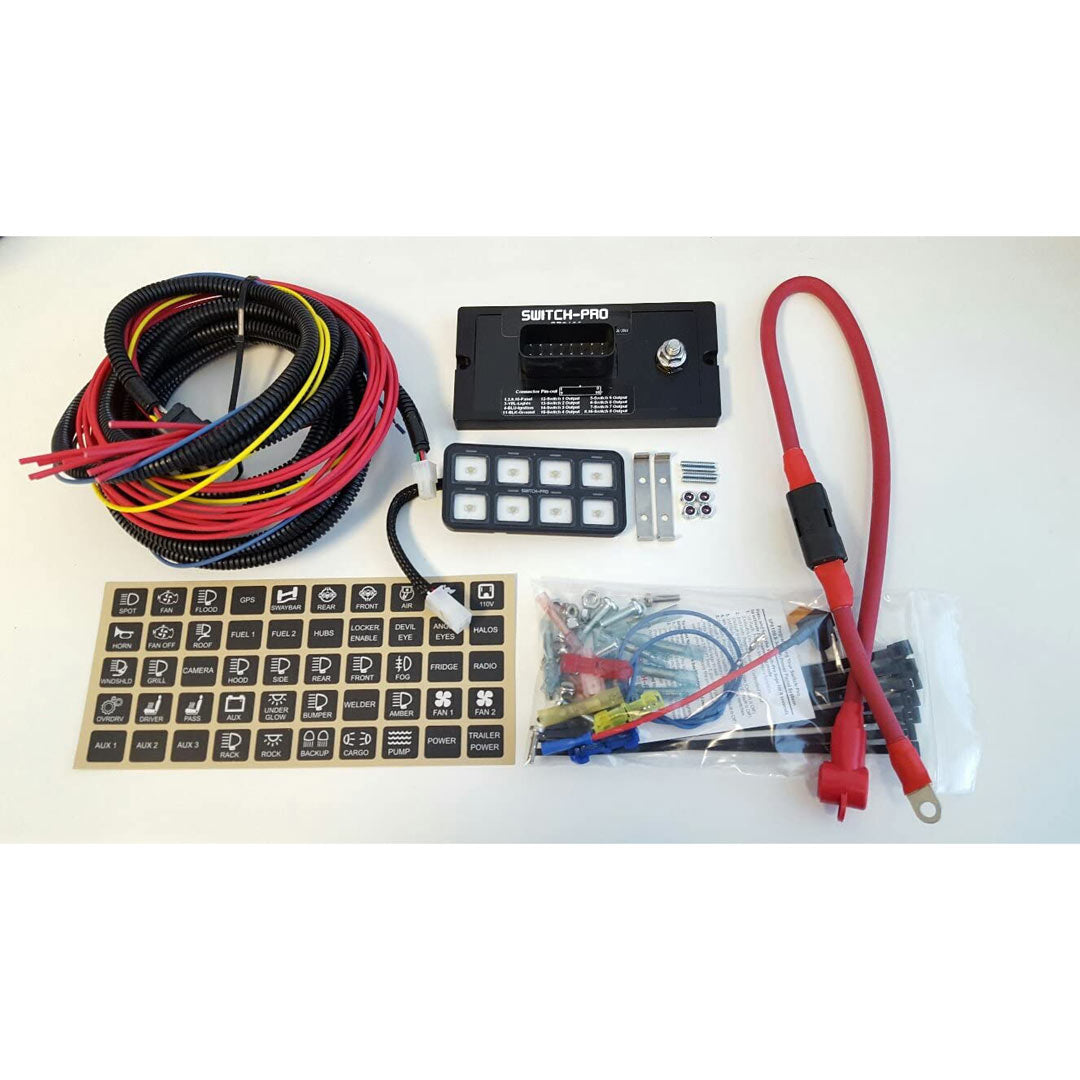Description
All systems include:
- 100 User-selectable switch legends (not shown).
- Eight user-programmable switches.
- Four 35A circuits and four 20A circuits.
- Waterproof, Solid State 125A Power Module.
- RGB Backlighting provides unlimited color options, using Color Picker on App.
- Daisy Chain up to 3 Switch Panels to One Power Module to allow control of your 8 outputs from up to 3 locations on your vehicle.
- Switches can be programmed for:
- On/Off or Momentary.
- Ignition or Battery Input.
- Flash or Strobe, with User-Selectable Strobe patterns and One Touch activation.
- Memory Function.
- Master Mode, with the ability to turn multiple outputs On AND Off with one touch.
- Automatic Power-Up upon vehicle start-up.
- Two External trigger inputs can each activate up to four outputs (Active Hi or Active Low).
- Lighting outputs can dim from 100% to 10%, with the ability to dim during Flash or Strobe patterns.
- Sleep Mode for minimal power consumption.
- Color-Coded circuit wires.
- LED Input Status Indicators for easy troubleshooting.
- Time Delay Off function available for all circuits.
- Splash-proof switch panel with Polycarbonate overlay faceplate.
- Program and control the system from switch panel pad or smartphone.
- Bluetooth interface with FREE Apple or Android App.
- Battery Voltage Readout on App screen.
- No Fuses or Bulky Relay box.
- Built-In Bluetooth Module.
Switch panel specs:
- RGB Backlighting provides unlimited color options, allows for exact matching to factory dash lighting.
- Built-In Bezel Style Switch Panel enclosure measures 4” L x 2” W x .375” H; includes concealed mounting hardware for factory-look installation.
- Orange LED switch indicators.
- 100 User Selectable Legends.
Power module specs:
- 8 Outputs: 4 rated @ 35A, 4 rated @ 20A.
- 125A maximum rating.
- Waterproof and Solid State.
- 6”L x 3”W x .5”H (excluding connectors).
- LED Input Status Indicators for easy troubleshooting.
- Underhood rated 125° to -40°C.
Kit also includes:
- 11’ of Communication Cable between Switch Panel and Power Module.
- Color-Coded Output wires.
- Wire harness with Waterproof, sealed automotive grade connectors.
- Power Cable with 125A inline fuse.
Switches can be programmed to be: On/Off or Momentary, ignition or battery powered, flash, strobe, low voltage disconnect, and memorize previous settings. There is also a programming function to adjust the brightness of backlighting and indicator LEDs.
Switch-Pros all new app:
New features & improvements:
- Faster loading times:
- Programming is now stored within the app instead of the panel, allowing for quicker loading times.
- Updated aesthetics:
- The Switch-Pros app has an updated aesthetic to match the modern look of the product line.
- Ability to access 2 panels at once:
- The Switch-Pros app now gives users the ability to toggle between 2 panels at once. After enabling this feature in the settings, 2 tabs will appear at the tope of the screen with the panel names. Users can jump between these 2 connected panels without having to disconnect from either.
- Easier menu maneuverability:
- The settings menu now has "Back," "Next," and "Exit" buttons, allowing the user to maneuver the menu with ease. Additionally, the "Configure Switches" portion of the settings now has a submenu, allowing the user to jump directly to the desired function.
- Quick actions menu addition:
- The "Quick Actions" menu allows the user to operate their accessory with the strobe, flash, or dim function as a one-time use, without permanently programming it. This feature can be used in an emergency setting as an example. If a vehicle typically has a tail light they want to stay on steady, but in an emergency need it to strobe, the user can set this switch to strobe as a one-time use.
- this feature will be available with systems with a revision date of 4/7/2023 or later.
- Remember password feature:
- Users can check "Remember Me" and the app will remember the device. The user will not be asked for the password, unless it is changed in the settings. If Auto-Connect is enabled, and Remember Me is checked, the user will be able to connect and automatically log in.
- Ability to assign icons to virtual switch panel:
- the virtual switch panel now gives the suer the ability to set their switches as either text, or an icon. The icons offered are a selection of artwork from Switch-Pros' legends, allowing the virtual panel to replicate the appearance of the physical panel in corresponds with.
- Summary of programmed functions:
- The app now features a screen where all programmed functions are listed. This allows the user to view their programming, allow for easier troubleshooting, as well as allows for easy duplication of programming for installers.
- Auto-orientation:
- The Switch-Pros app will not automatically change orientation when the device is turned (given orientation lock is not enabled on the device).
- The new app is compatible with all Switch-Pros systems, no matter the revision or age, on both the Apple & Android platforms (some features may be limited).